
- How to make a software activation key for free#
- How to make a software activation key how to#
- How to make a software activation key driver#
- How to make a software activation key skin#
# The 'Vendor' and 'Product' IDs from 'lsusb' or 'usb-devices' entries Myself, I'm a fan of Python, so here is a little script using Python's PyUSB library: #!/usr/bin/env python3
How to make a software activation key driver#
So now, I would start sniffing the bytes sent from the USB to the OS as soon as the USB is plugged in, mostly won't be able to make any sense of them, but maybe writing a driver that emulates the device's communication behavior would be the quickest and easiest approach to bypass the mandatory protection policy of running the software with the USB device plugged in.įor the sniffing part, you can use anything based on libusb, or of course a wrapper for it in any scripting language. I came to the conclusion that this is the USB device because these are the only differences between the two files *with_usb* and *without_usb* using the commands lsusb and usb-devices.
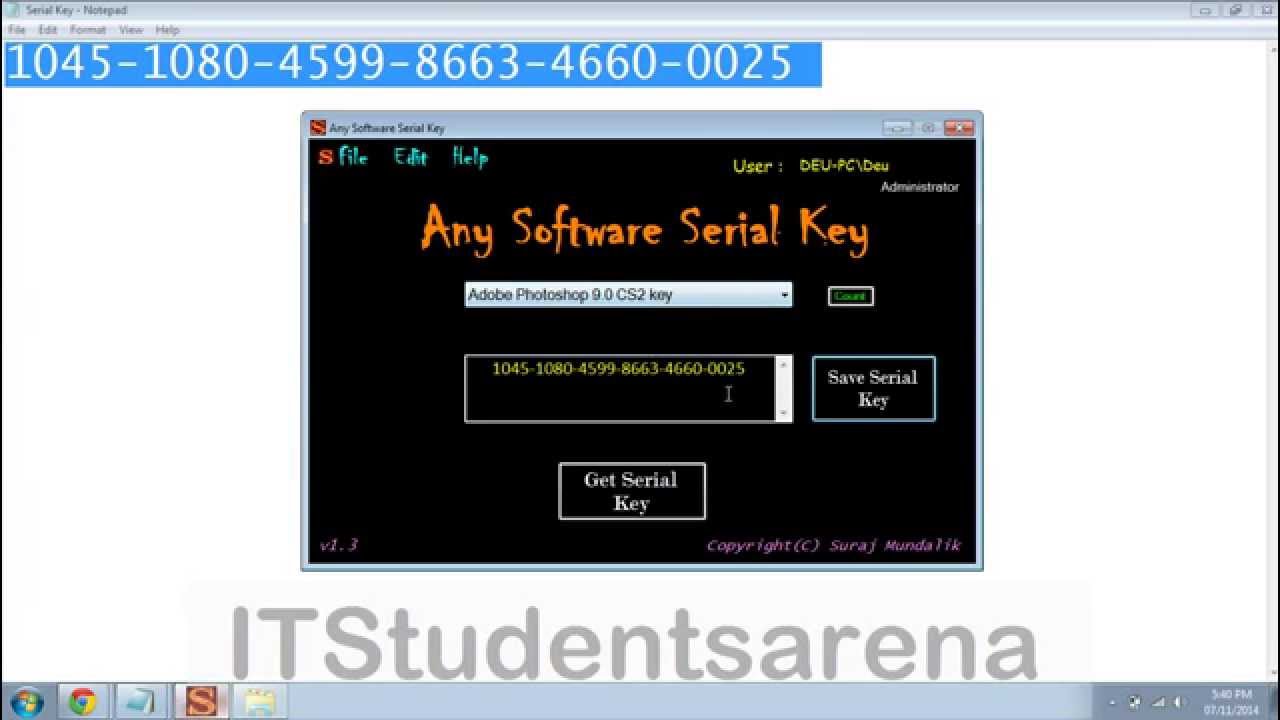
Here are the USB device's entries in usb-devices and lsusb commands respectively: # usb-devices
How to make a software activation key how to#
So, how to make it turn into the working code without the USB key?Īs expected, the USB was indeed detected but due that Linux has no idea how to deal with it without a proper driver, it only parses its hardware related parameters (Vendor and Product IDs) and stops there. So I do not know where to jump into the code that makes the software work. The pointer stand still at the same line but only the code is changed. I have tried with step into and step over and animate. I have tried dozen times, but before and after inserting the USB key, everything just "turned into" other codes, not that they jump from code A to code B, popfd just turned into ret without any step. I restarted it and insert the USB key, and at the 6th play this time, at the same line 0047A868 just like the very above, but this time the code turned into:Ĭlick one more play and the software worked. Play 4 times, please note that the pointer is at another line, 00478E56 to 00474E91Īt the 6th play, a message appeared asks to insert USB key The software uses VMProtect, I passed it by using Scyllahide.īut I am stuck at this step, below is when I did not insert the USB key Plus, the usb key does not appear anywhere on the computer, from emulators to rufus, not even on Linux, so that I do not figure out how to clone it, or find out if it is sentinel or HASP. I could not find any information about the software on google. The spa store gave me an usb key (a dongle usb), which they borrowed from another store, and they have to return it when they have a copy.
How to make a software activation key skin#
I am asked by a spa store to "do something" to make a software that looks like from 2003 for them to use, the name is "Ehang skin analysis system". I do not know if I could upload it here, so temporarily, please let me describe it) If you lost some data in your Windows 10 computer, you can use MiniTool Power Data Recovery to easily recover lost data or mistakenly deleted files in 3 simple steps.(The software is Chinese and contains malware. If your Windows 10 computer has other problems, you can repair Windows 10 with 6 ways.
How to make a software activation key for free#
Bottom Lineīy following the steps above, you can easily activate Windows 10 for free with CMD. If you want to check whether your Windows 10 computer is activated or not, you can press Windows + R keys on the keyboard to open Run box, type slmgr.vbs -xpr in Run box and hit Enter.

Slmgr /ato How to Check If Your Windows 10 Is Activated or Not Type the following command lines and remember to hit Enter after you type each line. If you buy or find the activation key for Windows 10 Pro, you can replace "Windows 10 license key" in the command line after slmgr /ipk. Copy and paste the following command line in Command Prompt window and hit Enter. Click Start and type cmd, right-click Command Prompt app and choose Run as administrator. Read More How to Activate Windows 10 Pro with CMD


 0 kommentar(er)
0 kommentar(er)
